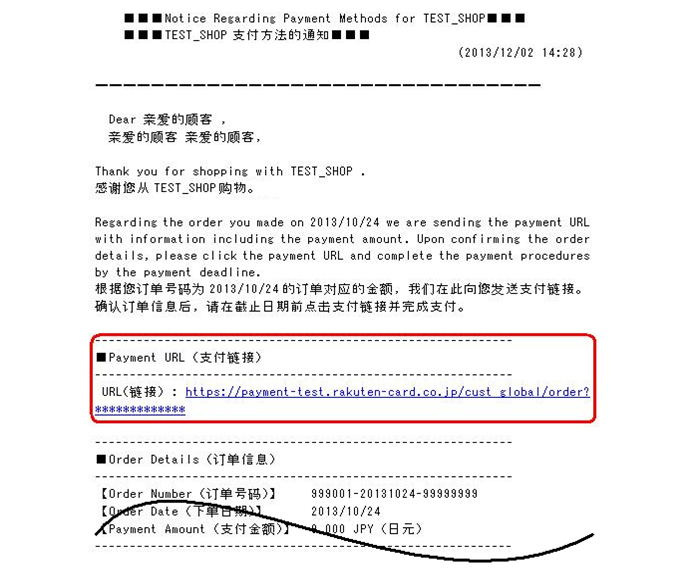 |
1.Open the payment page from the mail sent by the merchant
从店铺发送的邮件中得到支付链接,点击该链接打开支付页面
Access the payment URL from the 'Notice Regarding Payment Methods' email
从'店铺支付方法的通知'邮件中得到支付链接。
|
|
 |
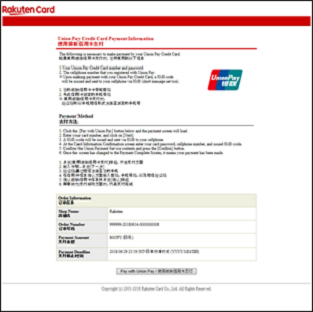 |
2.Confirm the order details and initiate payment
确认订单信息后开始支付
Confirm order details and click the 'Pay with Union Pay' button
确认订单信息后点击'使用银联信用卡支付'按钮。
※Please use a PC or iPad device. On devices other than a PC or iPad an error message will be displayed, and you will be unable to continue with payment
请使用电脑或iPad。如果您使用电脑或iPad以外的设备尝试支付,您会看到屏幕上显示错误提示,无法完成支付。
|
|
 |
 |
3.Enter card number
输入卡号
Enter UnionPay card number and click next
输入银联卡卡号并点击下一步。
|
|
 |
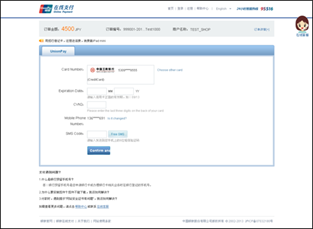 |
4.Enter card information
输入信用卡信息
Enter the card's expiry date and CVN2, as well as the SMS code and click confirm
输入信用卡过期年月和CVN2确认码(三位),以及通过短信获得的验证码,点击确认。
|
|
 |
 |
5.Transaction complete (UnionPay)
支付完成 (银联)
Transaction confirmation page will be displayed. Click on the 'Return Menu' button
您将看到支付完成提示页面。点击'回到菜单'按钮。
|
|
 |
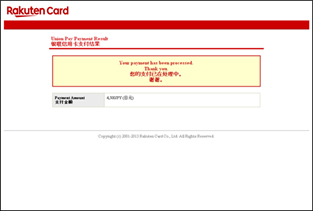 |
6.Transaction complete
支付完成
Transaction confirmation page will be displayed
您将看到支付完成提示页面。
|
|
